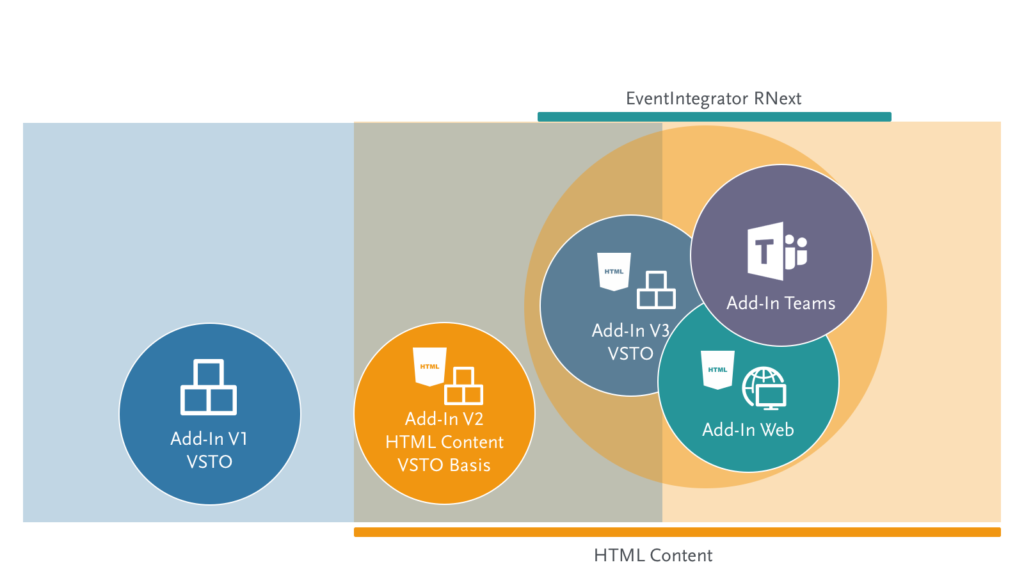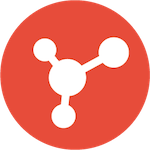Outlook meets .VISIT –
with only 1 click
with only 1 click
Outlook meets .VISIT –
with only 1 click
with only 1 click

How an Outlook appointment automatically turns into a regular visit process.
Outlook scheduling and visit process completely in one operation.
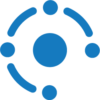
Do you plan your professional appointments and meetings with internal and external participants up to date in Outlook and then still have to take care of other processes within the framework of visitor management?
Not if you use our Outlook Add-In “Visitor Registration”!
Because our add-in either does this completely on its own – or you can quickly change the special details and services for the meeting in the integrated Outlook add-in at the same time.
The result is: All parties involved, whether visitors, receptionists, room & catering service, site security, etc., are informed, resources such as parking and rooms are reserved, systems such as WIFI or access systems are prepared for the upcoming visit – completely automatically and according to your operational specifications.
And if things turn out differently than planned – you can simply make the changes, such as rescheduling or adding more participants, in Outlook as usual – and we’ll take care of it.
How an Outlook appointment automatically turns into a regular visit process.
Outlook scheduling and visit process completely in one operation.
Do you plan your professional appointments and meetings with internal and external participants up to date in Outlook and then still have to take care of other processes within the framework of visitor management?
Not if you use our Outlook Add-In “Visitor Registration”!
Because our add-in either does this completely on its own – or you can quickly change the special details and services for the meeting in the integrated Outlook add-in at the same time.
The result is: All parties involved, whether visitors, receptionists, room & catering service, site security, etc., are informed, resources such as parking and rooms are reserved, systems such as WIFI or access systems are prepared for the upcoming visit – completely automatically and according to your operational specifications.
And if things turn out differently than planned – you can simply make the changes, such as rescheduling or adding more participants, in Outlook as usual – and we’ll take care of it.

Learn more about the functionality and application areas of Outlook Add-In “Visitor Registration” in our explanatory video
Learn more about the functionality and application areas of Outlook Add-In “Visitor Registration” in our explanatory video

At the beginning there is the Outlook appointment.
In the end, a successful meeting.
In between, the web-based add-in and .secure.VISIT.
In the end, a successful meeting.
In between, the web-based add-in and .secure.VISIT.
The web-based Outlook add-in opens up diverse and flexible areas of application around your visit processes – while you create and schedule your appointment in Outlook. In this tutorial you will learn how the add-in works and how easy processes with external participants including the booking of various services can be performed with the Outlook add-in.
At the beginning there is the Outlook appointment. In the end, a successful meeting.
In between, the web-based add-in and .secure.VISIT.
In between, the web-based add-in and .secure.VISIT.
The web-based Outlook add-in opens up diverse and flexible areas of application around your visit processes – while you create and schedule your appointment in Outlook. In this tutorial you will learn how the add-in works and how easy processes with external participants including the booking of various services can be performed with the Outlook add-in.
Areas of application
The choice of technology is critical. We have chosen the one that ensures you the greatest benefits – today and especially tomorrow!
The technologies found in the Microsoft environment are currently divided into two – and fundamentally different. On the one hand, local installations of Outlook are available, but browser- or web-based technologies are also possible. The shift to web-based applications is happening rapidly. Mixed forms are now not uncommon.
For local use cases, the so-called VSTO add-in technologies are used, while web add-in technologies are used for web-based use cases. In turn, other add-in technologies are available in the MICROSOFT TEAMS application area.
The differences between the above technologies are serious.
In the VSTO environment, the majority of providers rely on add-in technology that is “hard-wired”: the functionality of the add-in resides in the local Outlook installation. This means that for each change, even for small functions, such as adaptation of labels, changes to mandatory fields, additional or different mask elements, etc., the add-ins must be completely rewritten.
- tested
- Released
- and rolled out
need to be. These necessary process steps are the absolute cost drivers in the operation of add-ins.
This is another reason why we at gis have implemented a completely different strategy for our customers. The .secure.Outlook add-in is based on web technologies. This means: the above mentioned three very cost-intensive and permanently repeating process steps have to be done only once – all changes, adjustments, behavior and rule changes can be done on the server side and no further actions, which involve enormous efforts, are necessary.
Another reason is that today we are already considering the possible variances and deployment scenarios in your companies regarding the use of a
- Local Microsoft Outlook
- web-based Microsoft Outlook
- web-based Microsoft Teams
can support. The Outlook add-in is already web-based now – and the new versions will support the above scenarios as uniformly and transparently as possible.
In summary, the web-based .secure.Outlook Add In offers the following benefits: