VISIT – Outlook Add-In
The Add-In – Create Pre-Registrations in Outlook
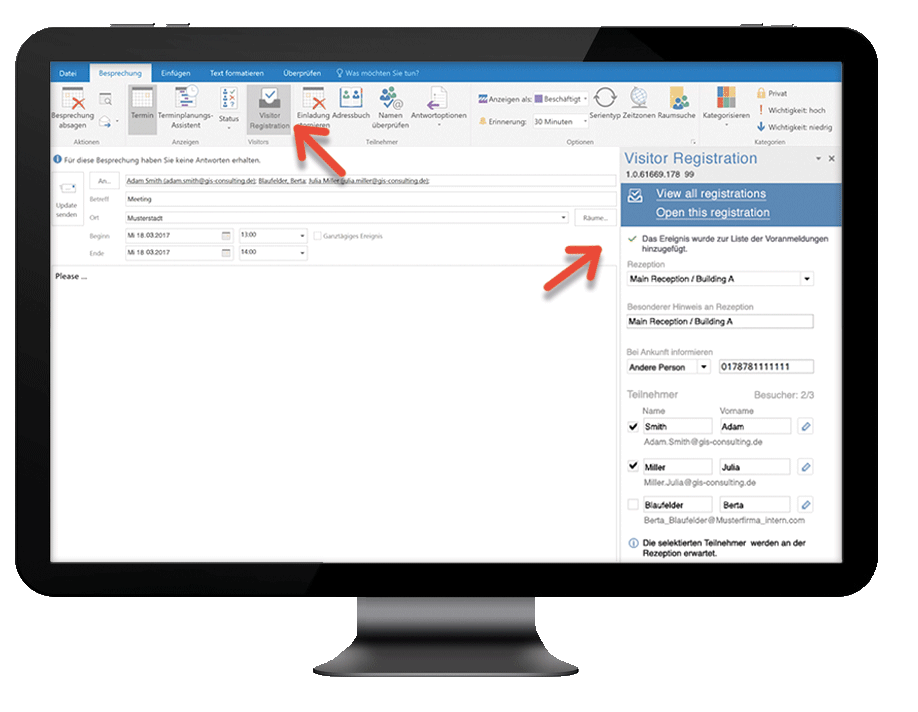
The Outlook add-in allows employees to schedule their visitor appointments directly in Outlook – without any additional effort and with all the information from their personal calendar system. For this purpose, the appointment is created in the Outlook calendar as usual. By clicking on the button “Visitor Registration” the add-in opens and all appointment-related information, such as the subject, the date as well as the time and the list of participants, are taken from Outlook and transferred to .secure VISIT after saving. In addition, individual details, such as information on the reception concerned or the contact person, can be edited via the add-in.


